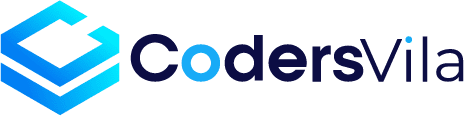To create an equipment rental website, start by choosing a user-friendly website builder or CMS and select a hosting provider. Then, design the site with a clear layout and intuitive navigation.
Creating a rental website can be a challenging yet rewarding endeavour. It serves as a digital storefront for your rental business, providing a platform where customers can view available properties, book rentals, and make payments.
The goal is to design a responsive equipment rental website that ensures an excellent user experience while optimizing for search engines.
A well-structured rental website should not only list properties but also include detailed descriptions, high-quality images, and a secure booking system.
Ensuring the site is mobile-friendly and incorporates local SEO practices will help attract more visitors and convert them into customers. With strategic planning and attention to detail, setting up an effective rental website can significantly boost your online presence and drive business growth.
Examining top rental websites reveals common features that drive their success:
| Website | Key Features |
| Airbnb | Intuitive search, flexible dates, detailed listings. |
| Rent the Runway | Style recommendations, subscription options, customer reviews. |
| Turo | Car filters, location-based search, insurance options. |
These features enhance user experiences, making them return for more.
How to create an equipment rental website
Welcome to the ultimate guide on how to create a rental website! If you’re looking to start an online rental business, this step-by-step guide is your roadmap to success. Even a 9-year-old can understand this. Let’s build a rental site that everyone loves to visit!
Step 1: Planning Your Equipement Rental Website
Before you start building, you need to plan. It’s like a treasure map for your website.
- Know Your Audience: Think about who will visit your site.
- Decide on Properties: Choose what type of rentals you will list.
- Set Goals: Know what you want your website to do.
Step 2: Choosing a Domain Name
Picking a domain name is like naming a star. It should be special and memorable.
- Make It Relevant: Your name should say what the site is about.
- Keep It Simple: Easy names are better. They are easier to remember.
- Be Unique: Your domain should stand out. It must not be like others.
Step 3: Selecting a Web Hosting Service
Your website needs a home. Web hosting is like the land for building your house.
- Reliability: Choose a host that is always there, like a good friend.
- Speed: Fast websites are the best. No one likes waiting.
- Support: Good help is important. It’s like having a helper for your site.
Step 4: Designing Your equipment rental Website
The design of your site is like the color of your walls. Make it nice so visitors will stay.
- User-Friendly: Make everything easy to find. Like a well-organized room.
- Responsive Design: Your site should look good on phones and computers.
- Professional Look: A nice style makes your site seem serious and safe.
Choosing The Right Platform: Custom Development Vs. Cms
Deciding on a foundation is step one.
- Custom Development gives full control, tailored solutions.
- Content Management Systems (CMS) like WordPress & Wix offer convenience, ease of use.
Consider budget, time, and expertise when choosing.
User Experience (ux) Principles For Rental Websites
Good UX keeps users coming back.
- Simple, clear navigation
- Attractive, functional design
- Fast-loading pages
Users engage through various devices
A responsive equipement rental web design ensures accessibility. It adjusts to screens of all sizes. Cross-platform compatibility guarantees a seamless experience on any device. Moreover, focus on smooth interactions.
To succeed, it’s crucial to comprehend customer needs and the specific audience seeking rental services. Consider:
- Age and demographic of your typical user.
- Most sought-after rental categories in your niche.
- Peak times for rental demands based on trends and seasonality.
You can use rank tracking apps to track and monitor it
Step 5: Creating Content for Your Website
Content is like the furniture in your house. It needs to be useful and look good.
- Write Clearly: Use simple words. Make sure everyone can understand.
- Be Helpful: Give information that helps visitors make decisions.
- Use Images: Pictures show what you offer. They help visitors see the rentals.
Step 6: Setting Up Rental Listings
Listing your rentals is like showing off your toys. You want to make them look amazing.
- Detailed Descriptions: Share all the cool things about your rentals.
- High-Quality Photos: Bright and clear pictures invite more visitors.
- Price Information: Be open about costs. No one likes hidden charges.
Step 7: Adding Search Functionality
A search bar helps people find what they want fast. It’s like a magic wand for your website.
- Easy to Use: A simple search tool makes finding rentals a breeze.
- Filter Options: Let visitors pick what they want to see. Like a menu.
- Map Integration: Maps show where properties are. It’s really cool!
Step 8: Implementing a Booking System
Your website needs a way for guests to book rentals. Think of it as an inviting doorbell.
- Simplicity: Make it easy to book. Like choosing a snack from a menu.
- Calendar Feature: A calendar shows when rentals are free or taken.
- Secure Payments: Keep money stuff safe. It’s like a locked treasure chest.
A rental site needs specific features for booking and reservation systems
- Search functionality with filters
- User accounts and dashboard
- Review and rating options
Step 9: Making Your Website Secure
Security is key. It’s like putting on a helmet before riding a bike.
- SSL Certificate: This keeps information safe. It’s like a secret code.
- Regular Updates: Keep everything up-to-date. Like a fresh coat of paint.
- Backups: Always have a copy. It’s like having a spare tire.
Integrating Payment Gateways And Financial Transactions
Safety in transactions is essential.
Include multiple payment options. Ensure easy, secure processing. Integration of trusted gateways like PayPal, Stripe is fundamental.
Ensuring Security And Data Protection
Users’ data must stay secure.
Employ SSL certificates for encryption. Stay compliant with regulations like GDPR. Regularly update security measures.
Step 10: Testing Your Website
Before you open the doors, test everything. You want to make sure all works well.
- Check Links: Make sure all buttons and links work. Like checking lights.
- User Testing: Ask friends to try your site. Their thoughts can help a lot.
- Speed Testing: Make sure your site loads fast. No one likes slow games.
Step 11: Launching Your Website
It’s showtime! Launch your website for the world to see. Make it a big moment.
- Announce Your Launch: Tell everyone your site is ready. It’s like a party invitation.
- Monitor Performance: Watch how it does. Keep track, like a score in a game.
- Get Feedback: Listen to what visitors say. Use their words to make things better.
Local Housing Laws And Regulations
Every region has its housing laws and regulations. To operate legally, you must understand and comply with these. Local housing laws may include regulations on:
- Licensing for landlords
- Rent control policies
- Health and safety standards
- Tenant screening processes
- Anti-discrimination laws
Always check with local authorities or legal experts in your region to ensure compliance.
Drafting Terms Of Service And Privacy Policies
A Terms of Service (ToS) agreement outlines the rules users agree to. A Privacy Policy details how you collect, use, and manage user data. Draft these documents carefully, as they must be:
- Clear and accessible
- In line with legal requirements
- Regularly updated as laws change
Insurance And Liability Concerns For Rental Businesses
Insurance is essential for rental businesses. It protects against unforeseen events. Potential liabilities include:
- Property damage
- Injuries on the property
- Loss of rental income
Seek out insurance specific to rental enterprises to cover these risks adequately.
Step 12: Promoting Your Website
Spread the word! Tell people about your rental website.
- Social Media: Share on Facebook and Instagram. It’s like show and tell.
- SEO Strategies: Use keywords so people find you on Google. It’s like a secret path.
- Advertising: Pay for ads to show your website to more people. Like a sign pointing to your house.
Employing Seo Best Practices To Increase Visibility
Search engine optimization (SEO) is key to driving organic traffic. Research keywords that potential tenants use. Optimize your site structure and content:
| SEO Element | Action |
| Keywords | Integrate into titles and descriptions. |
| Meta Tags | Write clear, concise meta descriptions for every page. |
| Speed | Ensure fast loading times on all devices. |
Leveraging Social Media And Digital Marketing
Expand your presence with social media and digital marketing. Create engaging content that promotes your listings. Use social platforms to connect with your audience:
- Posts: Share updates,offers, and news.
- Ads: Run targeted ad campaigns.
- Influencers: Partner with local influencers.
Frequently Asked Questions For How To Create A Rental Website
How Do I Create A Rental Property Website?
To create a rental property website, choose a user-friendly website builder or CMS. Select an engaging theme that’s mobile-responsive. Add clear property listings with photos. Implement booking features and integrate secure payment options. Ensure SEO best practices for online visibility.
How Do I Create A Website And Rent It Out?
To create and rent out a website, select a niche, design the site using a website builder or CMS, optimize for SEO, and market it to potential renters through online listings or digital marketing strategies. Ensure legal agreements detail the rental terms.
Should I Create A Website For My Vacation Rental?
Creating a website for your vacation rental can enhance online visibility, showcase your property uniquely, and provide direct bookings without third-party fees.
Conclusion
Building your own rental website doesn’t have to be daunting. By following the steps outlined, anyone can launch a successful online rental platform. Remember, the key is to focus on user-friendly design, comprehensive listings, and reliable functionality. Take the first step towards your entrepreneurial journey and watch your rental business soar.
Ready, set, launch!
Thanks!